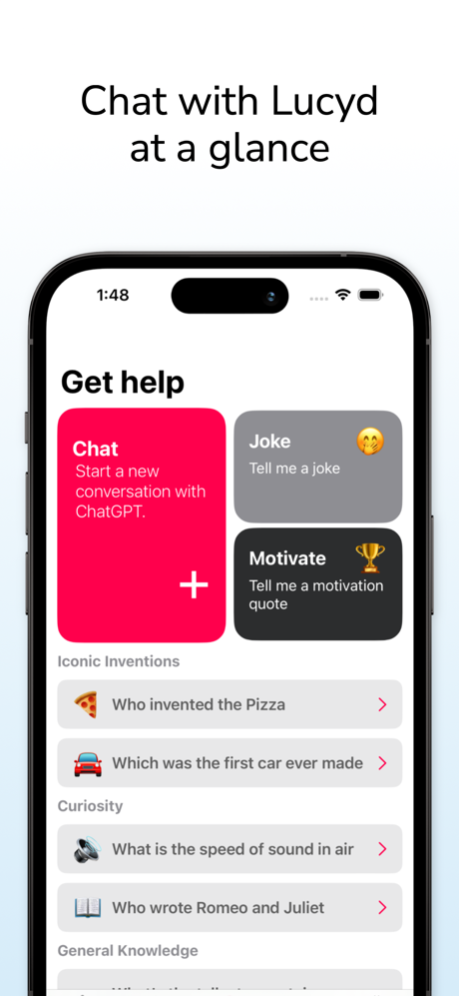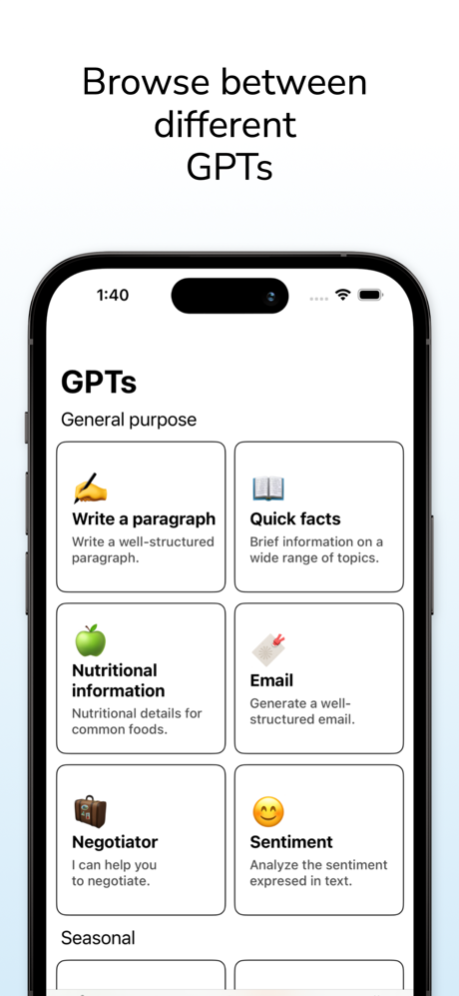Lucyd - Personal AI 1.7
Continue to app
Free Version
Publisher Description
Unleash the capabilities of AI language models using your voice through the Lucyd app developed by Innovative Eyewear INC.
The Lucyd app empowers you to effortlessly voice your inquiries and receive responses from the AI platform, all without lifting a finger. Whether through Siri integration or the app's user-friendly interface, you can connect seamlessly to your preferred wearable device or directly access the Lucyd app on your smartphone. Engage with the voice assistant instantaneously, capitalizing on the unparalleled communicative efficiency and sophistication of human speech. Through this innovation, you can tap into boundless information via the world's most preeminent and widely recognized AI language model.
Terms of Use: https://lucyd.co/pages/copy-of-privacy-policy
Privacy Policy: https://lucyd.co/pages/lucyd-app-privacy-policy
Feb 29, 2024
Version 1.7
Introducing the News feature
- With News you can get access to trending news headlines for a variety of categories in a concise format.
- Selectable images in the feed screen: Tap for more detailed product information with description and pictures for every product.
- Dedicated section in the Settings page for Siri shortcuts.
- Further improvements throughout the entire app.
About Lucyd - Personal AI
Lucyd - Personal AI is a free app for iOS published in the Office Suites & Tools list of apps, part of Business.
The company that develops Lucyd - Personal AI is Innovative Eyewear, Inc. The latest version released by its developer is 1.7.
To install Lucyd - Personal AI on your iOS device, just click the green Continue To App button above to start the installation process. The app is listed on our website since 2024-02-29 and was downloaded 0 times. We have already checked if the download link is safe, however for your own protection we recommend that you scan the downloaded app with your antivirus. Your antivirus may detect the Lucyd - Personal AI as malware if the download link is broken.
How to install Lucyd - Personal AI on your iOS device:
- Click on the Continue To App button on our website. This will redirect you to the App Store.
- Once the Lucyd - Personal AI is shown in the iTunes listing of your iOS device, you can start its download and installation. Tap on the GET button to the right of the app to start downloading it.
- If you are not logged-in the iOS appstore app, you'll be prompted for your your Apple ID and/or password.
- After Lucyd - Personal AI is downloaded, you'll see an INSTALL button to the right. Tap on it to start the actual installation of the iOS app.
- Once installation is finished you can tap on the OPEN button to start it. Its icon will also be added to your device home screen.